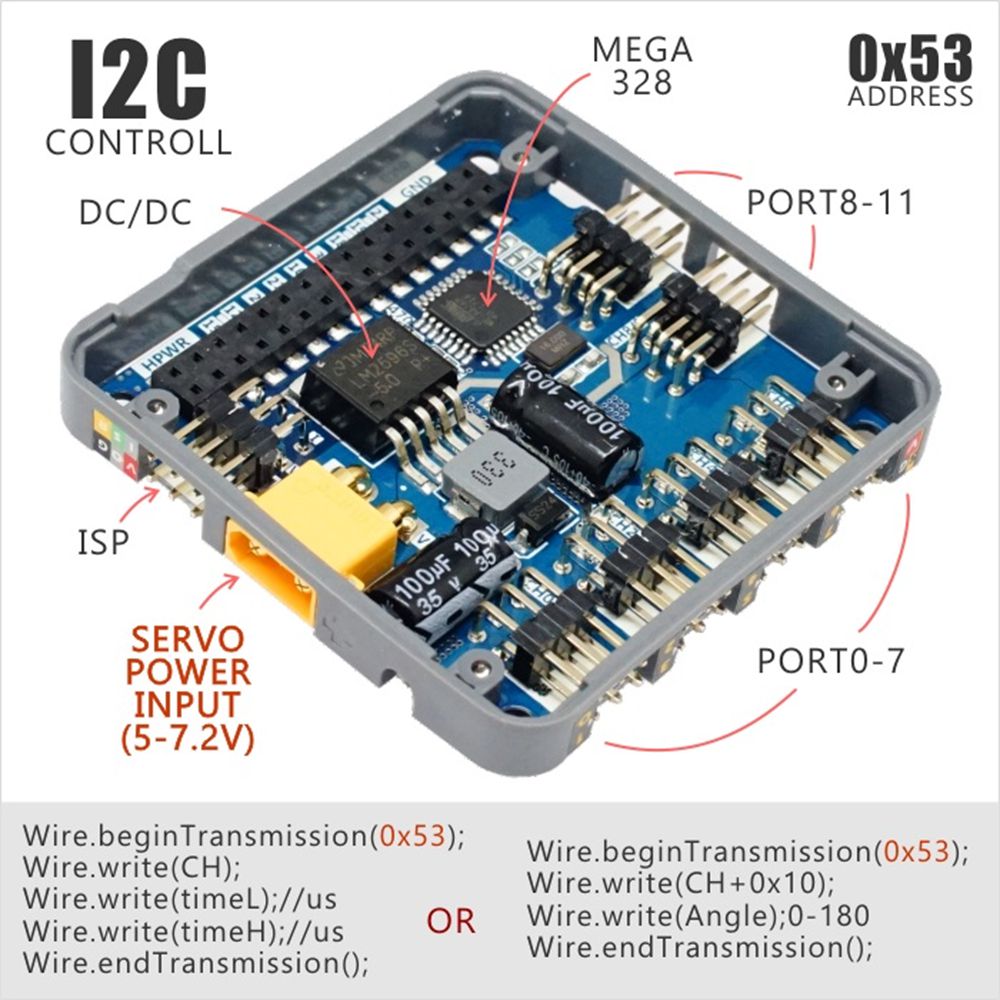Price:
US$9.99

Compatibility
To confirm that this part fits your vehicle, please enter your vehicle's details below.
-
Year:
Select
-
Make:
Select
-
Model:
Select
-
Submodel:
Select
-
Trim:
Select
-
Engine:
Select
- Clear All
Show all compatible vehicles
- Year
- Make
- Model
- Submodel
- Trim
- Engine
Description:
SERVO is made to implement the bestest, easiest way to drive Servo motors. This M5 module will make quick work of your next Servo project! It is able to drive mutiple Servo motors, up to 12 channals. We also added an DC input for power supplement. Through M-BUS the DC in can automatically power the M5 core at top.
Servo is powered by MEGA328 communicate via IIC(0x53).
Product Features:
- 12x servo ports
- DC power input: 6-24V 5.5*2.1mm
- DC Connector Type: XT60 (female)
Package Included:
- 1x M5Stack Servo Module
- 1x Common Male to XT60 Male DC convertor
Applications:
- Humanoid robot
- for Bionic multi-joint robot
- Triaxial Camera Cradle
EasyLoader:
Click here to view the driver installation tutorial
Example:
1. for Arduino IDE
The below code is incomplete(just for usage). If you want the complete code, please click here.
2. UIFlow
Wanna explore the easiest way of Servo programming?? Check out the Blockly Platform at UIFlow.
TO get the complete code, please click here.
Related Link:
-
The Firmware of inside MEGA328